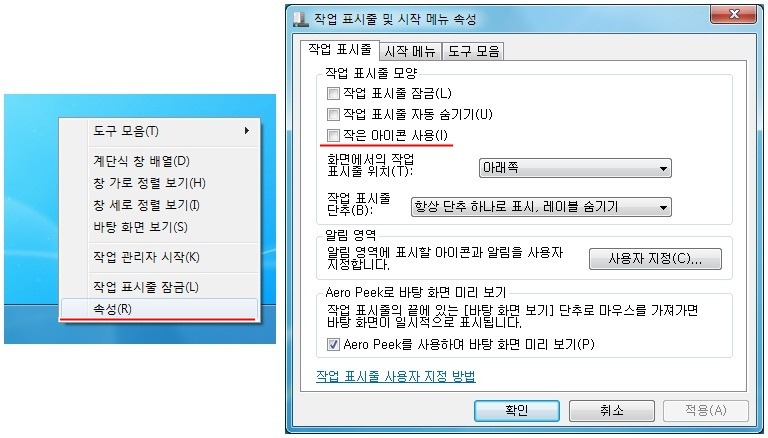If the icons are bigger in the window taskbar,
Right-click the taskbar to select Properties.
In the window that appears, select the taskbar tab (this is the default)
Check Use Small Icon
Like the image above
Select Properties from the taskbar, and then click
Check the item using the small icon and press the OK button.
Same Tag Have you started deploying Windows 10 RS3?
Same Tag Is there a way to sync Internet favorites in Windows?
Same Tag Do I need to reinstall the window even if I change the main board?
Same Tag How do I connect two monitors in Windows 10?
Same Tag How do I install the USB driver when I install Windows 10?